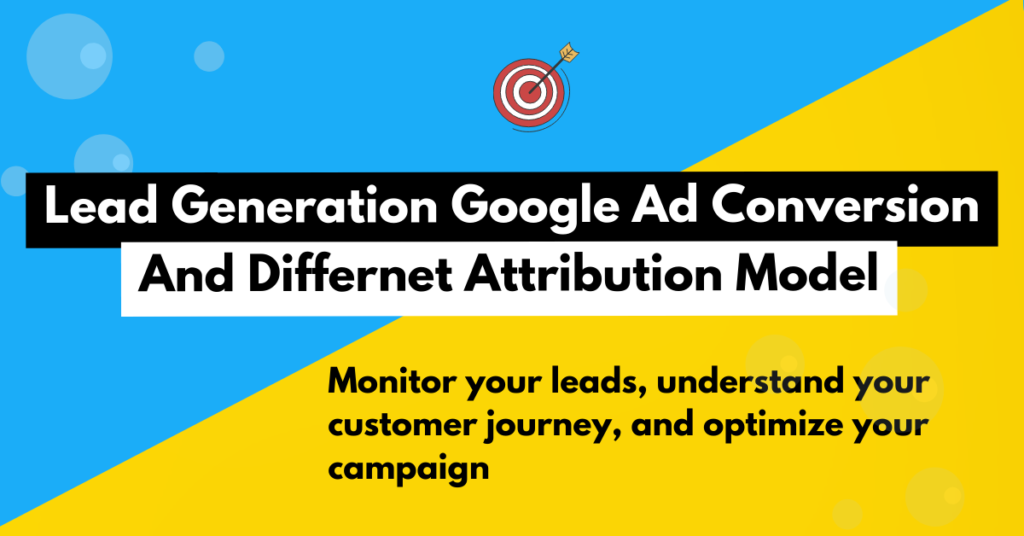
Did you know that 76% of marketers struggle to track ROI from their Google Ads campaigns? Running Google Ads is one of the most effective ways to generate leads for your business. But simply driving traffic isn’t enough—you need to know which campaigns, keywords, and ads are actually converting. Without accurate tracking and attribution, you could be wasting valuable ad spend while missing out on key insights that could take your campaigns to the next level.
In this guide, we’ll walk you through everything you need to know to track and attribute lead generation effectively in Google Ads. You’ll learn:
- Why tracking is crucial to maximizing ROI.
- How to set up conversion tracking step-by-step.
- The different attribution models and how to choose the right one for your business.
- Advanced strategies like integrating CRM tools and using Google Analytics for deeper insights.
By the end of this guide, you’ll have the tools and strategies to monitor your leads, understand your customer journey, and optimize your campaigns for maximum ROI. Let’s get started!
Table of Contents
Before you begin
To fully understand how to optimize your Google Ads campaigns, it’s crucial to grasp two fundamental concepts: Google Ads tracking and attribution. Google Ads tracking involves monitoring specific actions users take after interacting with your ads, such as form submissions, purchases, or phone calls. This data provides insights into which campaigns, keywords, and ads drive conversions, helping you allocate budgets wisely. On the other hand, attribution determines how credit is assigned to various touchpoints in a customer’s journey—whether it’s the first click, last click, or a combination of interactions. Together, tracking and attribution form the backbone of data-driven decision-making, enabling you to fine-tune your campaigns for maximum impact.
Understanding Google Ads Lead Generation
What is Lead Generation in Digital Marketing?
Lead generation is the process of attracting potential customers (leads) and converting their interest into actionable opportunities, such as signing up for a newsletter, filling out a contact form, or making a purchase. In the digital landscape, lead generation is pivotal for nurturing relationships and driving sale
How Google Ads Supports Lead Generation
Google Ads enables businesses to connect with their target audience by displaying ads tailored to specific searches, demographics, or interests. Through tools like Search Ads, Display Ads, and YouTube Ads, Google Ads drives traffic to landing pages designed for lead capture.
Importance of Tracking Leads in Google Ads
Benefits of Accurate Lead Tracking
Tracking leads ensures you know where your conversions are coming from, which campaigns are performing best, and how much you’re spending per lead. Accurate tracking helps you:
- Allocate budgets more effectively.
- Identify high-performing keywords and ads.
- Reduce wasted ad spend.
Risks of Ignoring Lead Tracking
Without lead tracking, you risk:
- Making decisions based on incomplete data.
- Misinterpreting campaign performance.
- Losing out on valuable insights that can improve ROI.
Setting Up Lead Tracking in Google Ads
Tools You Need for Effective Tracking. To track leads in Google Ads, you’ll need:
- Google Ads Conversion Tracking: A tool for recording specific user actions.
- Google Analytics: For comprehensive tracking across multiple channels.
- Google Tag Manager: Simplifies tag management for tracking codes.
Step-by-Step Guide to Configure Conversion Tracking
- Create a Conversion Action: Define what counts as a lead (e.g., form submission).
- Set Up Conversion Tags: Add tags to your website via Google Tag Manager.
- Verify Tag Functionality: Use Google Tag Assistant to ensure proper installation.
- Track Leads in Real-Time: Monitor your Google Ads dashboard for conversions.
Exploring Attribution in Google Ads
What is Lead Attribution?
Lead attribution assigns credit to different touchpoints in a customer’s journey. It answers questions like:
- Which ad led to the conversion?
- What was the customer’s path before completing the action?
Types of Attribution Models in Google Ads
- Last Click: Full credit to the final interaction.
- First Click: Credit to the initial interaction.
- Linear: Equal credit across all touchpoints.
- Time Decay: More credit to recent interactions.
Data-Driven: Allocates credit based on data analysis.
Choosing the Best Attribution Model for Your Business
The ideal model depends on your goals:
- Use Last Click for immediate sales tracking.
- Opt for Data-Driven for a holistic view of the customer journey.
Advanced Strategies for Lead Tracking and Attribution
Leveraging Google Analytics for Deeper Insights
Integrate Google Analytics with Google Ads to track metrics like session duration, bounce rates, and conversion paths. This provides a comprehensive view of user behavior.
Overcoming Common Challenges in Lead Tracking
Troubleshooting Tag Setup Issues
Incorrect or missing tags can derail your tracking efforts. Use Google Tag Assistant to debug and fix tag-related problems.
Handling Inconsistent Attribution Data
Inconsistencies often arise from cross-device usage. Mitigate this by enabling cross-device tracking in Google Ads.
Conclusion and Final Thoughts
Key Takeaways for Better Lead Generation
- Accurate lead tracking and proper attribution are essential for campaign success.
- Use tools like Google Analytics and CRM integrations to optimize performance.
- Experiment with attribution models to find the one that suits your business goals.
Investing time and effort into tracking and attribution will empower you to make informed decisions, improve ROI, and scale your business effectively.
